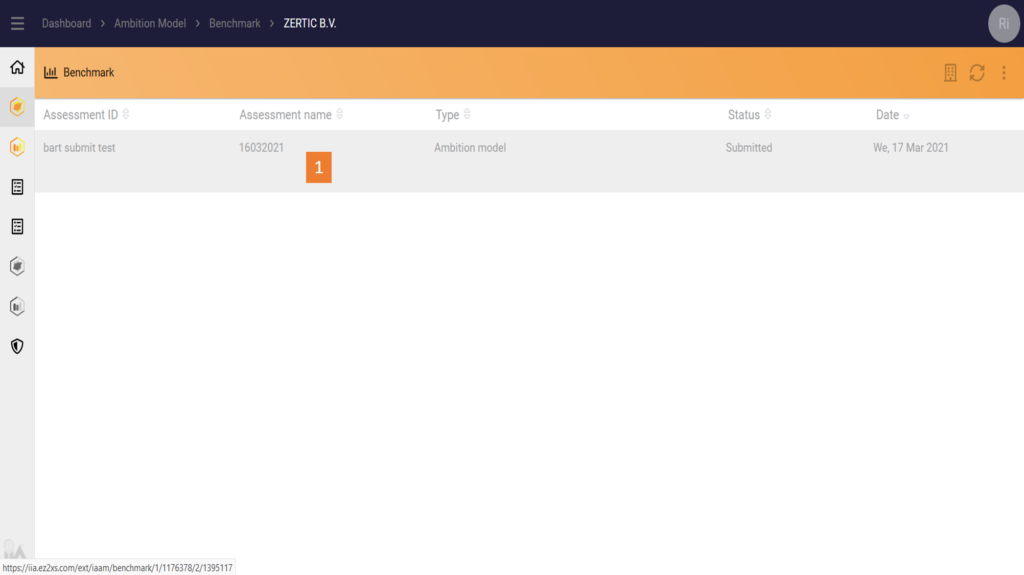
In order to access the benchmarking tool, which allows you to compare the results of your audit department to others, you must have submitted your data beforehand.
Note that, in order to get reliable results:
- Only the latest submitted assessments will be used for benchmark calculation;
- Assessments older than 2 years are removed from the data set;
- At least 5 results should be available in the filtered data set to get benchmark results.
Open the benchmark:
- Go back the home screen and select the Benchmark app.
- You select which assessment you want to use for the benchmark.
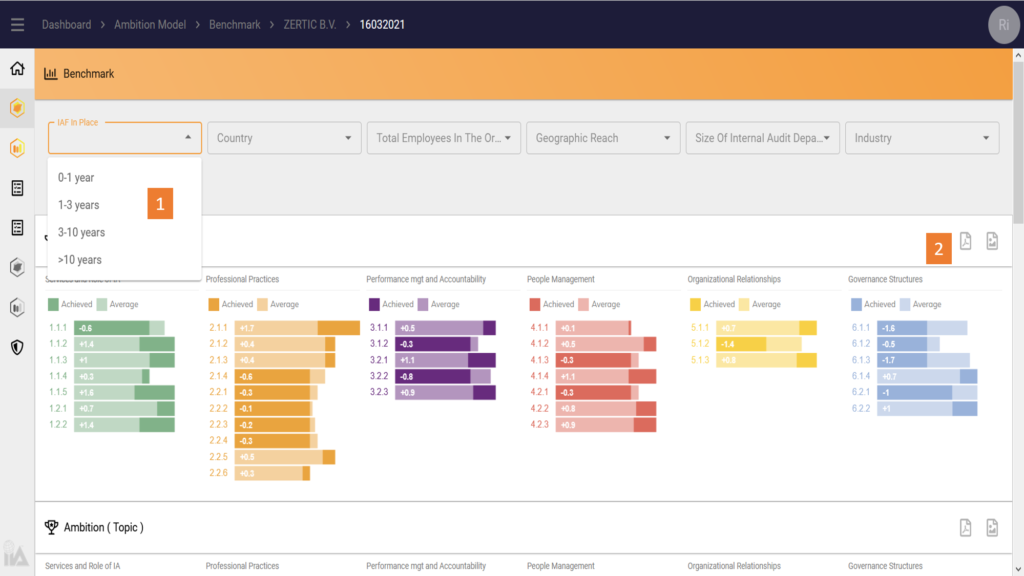
Use the benchmark
The results of the selected IA AM assessment are presented and the Benchmark results are presented in one graph. You can select any submitted assessment you want to use for the Benchmark, not only the latest assessment.
- You can select multiple filters to narrow down the results. Should no results appear, try to decrease the number of filters applied.
- You can download any graph to PDF or picture.